
Use Design > Select Object to select a single stitch or block of stitches.

Use Design > Polygon Select to select irregular areas or shapes.
|
|
Use Design > Select Object to select a single stitch or block of stitches. |
|
|
Use Design > Polygon Select to select irregular areas or shapes. |
The Select Object and Polygon Select tools work in a similar way to BERNINA V9. The difference is that in BERNINA Cross Stitch you work with stitch blocks or areas rather than design objects.
Caution You cannot select cross stitches outside the hoop.
With the Select Object tool selected, simply drag a bounding box around the area to be selected.
With the Polygon Select tool selected, mark reference points around the area you want to select and press Enter.
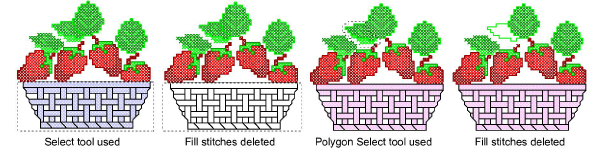
Hold down Ctrl to select multiple areas.