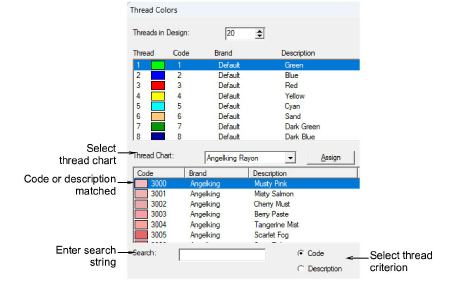
You can search for a thread by code or description and assign it to a selected design color slot. The supplied charts represent the brands of threads that BERNINA Cross Stitch supports. Each chart has a range of colors associated with it. The code, brand and description of each color is displayed so that you can easily find them in a craft or sewing shop. You can select colors by shade or by number. Select the thread chart for the brand of thread you have at home or just select a chart which has colors you like.
Caution The representations of commercial thread charts are approximate, and the computer simulations are not intended to exactly match the identified thread color.
1Select Settings > Thread Colors. The Thread Colors dialog opens.
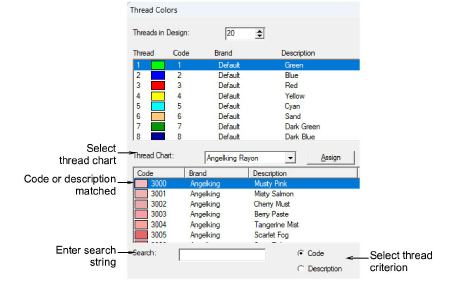
2Select a thread chart from the Thread Chart list.
3Select the thread criterion to search on – Code or Description.
Code is the identification number of a thread color in a brand.
4In the Search field, enter the first few characters of the required code or description.
The system searches for the closest match and displays them in the thread color list.
5Select a color slot in the Threads in Design panel and click Assign.
6Click OK to close.
Selected color settings only apply to the current design and are part of the ‘design properties’. As such they are saved with the design.