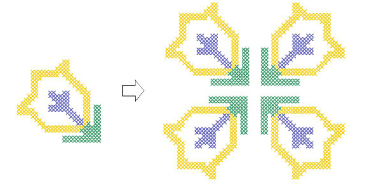Use Design > Rotate 90°CW/CCW to rotate selected stitches. Click to rotate clockwise. Right-click to rotate counter-clockwise.
|
|
Use Design > Rotate 90°CW/CCW to rotate selected stitches. Click to rotate clockwise. Right-click to rotate counter-clockwise. |
You can rotate blocks of cross stitches in a clockwise or counter-clockwise direction. Duplicate and rotate blocks of stitches to make patterns.
1Select the stitch block to rotate.
2Click the Rotate 90° CW/CCW icon.