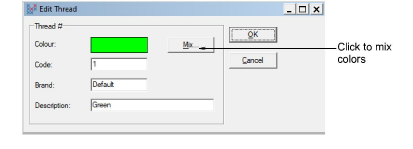
You can change the color that displays for a particular thread, or create new thread colors using the Color dialog.
1Click Edit in the Thread Colors dialog. The Edit Thread dialog opens.
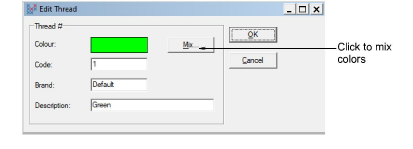
2Click Mix. The Color dialog opens.
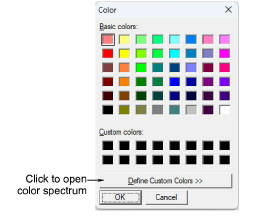
3Click Define Custom Colors to open the color spectrum.
4From the Basic colors table, select a color that closely matches the color you require.
5Click and drag the cross hairs on the color spectrum to get the exact color you require.
6Drag the slider on the right of the color spectrum to adjust color brightness.
The HLS and RGB values appear in the bottom right-hand corner of the Color dialog. Enter these values directly to define exact colors.
7When you have mixed the required color, click Add to Custom Colors.
8Click OK. The new color appears in the Color preview box.