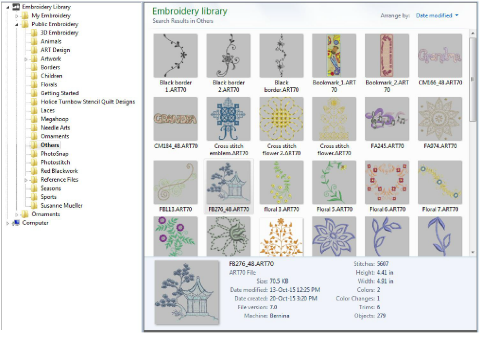Use Manage Designs > Remove Folder from Library to remove a folder from the Embroidery Library. This only removes the link to the folder from within the library. It does not actually delete the files in the folder from storage.
Remember that the Embroidery Library is a ‘virtual library’. When you add or remove folders from the navigation tree, this only affects the Embroidery Library. It does not affect the folder structure on your hard drive. To remove a folder from the Embroidery Library, select and click the Remove icon. When you remove a folder, all subordinate folders will also be removed from the navigation tree.