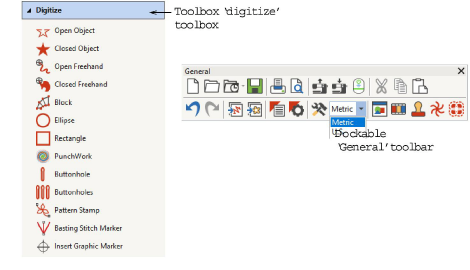
BERNINA V9 contains a ‘toolbox’ which is permanently docked to the left of the workspace. In addition, toolbars provide quick and easy access to BERNINA V9 commands. Toolbars are ‘dockable’. This means you can move them around the workspace.
To move a toolbar to a more convenient location, click and drag it.
Toolbars are dockable left, right, top and bottom.
They can be ‘floated’ anywhere in the workspace.
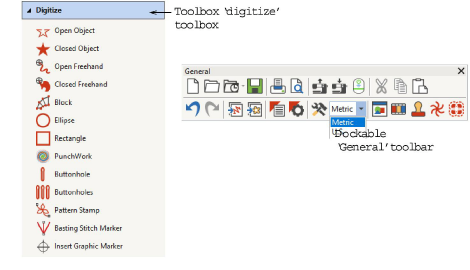
To dock it in its normal position, double-click the toolbar title.