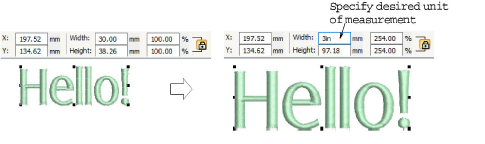
As an alternative to changing the overall measurement system used in BERNINA V9, you can specify units of measurement when typing values into a measurement control. The software automatically converts the entered value into the units of the control.
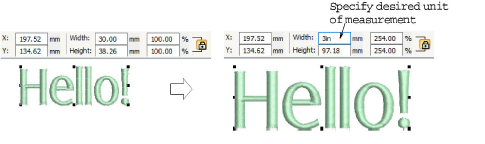
Say, for example, you are using the metric measurement system so your lettering heights are in mm. Simply enter ‘3/4in’ or ‘3/4 in’ into the Lettering Height field and it is automatically converted to 19.05mm. Supported units include:
millimeters, mm
inches, in
feet, ft
yards, yd
centimeters, cm
meters, m
Tip BERNINA V9 also allows entering units in text form, both English and the language the software is currently running in.