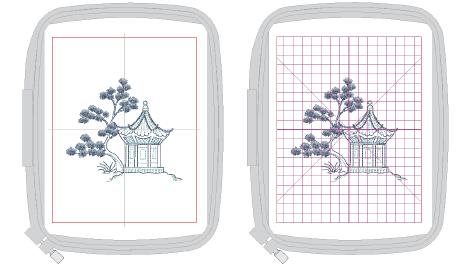Click View > Show Hoop to show or hide hoop. Right-click for settings.

Click View > Show Hoop Template to show or hide hoop template.
|
|
Click View > Show Hoop to show or hide hoop. Right-click for settings. |
|
|
Click View > Show Hoop Template to show or hide hoop template. |
Whenever you create a new design, a single hoop representing the one you attach to your embroidery machine appears by default in the workspace. As you position objects, the hoop position adjusts automatically so that it is always centered around objects in the window.
Click the Show Hoop icon to toggle hoop display.
Right-click the Show Hoop icon. The Options > Machine & Hoop dialog opens.
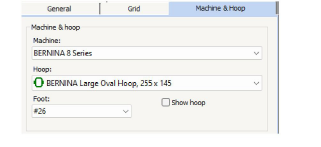
Choose your machine. The hoop list is filtered to display compatible hoops.
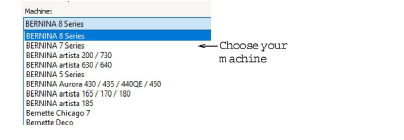
Select a hoop to suit your current design.
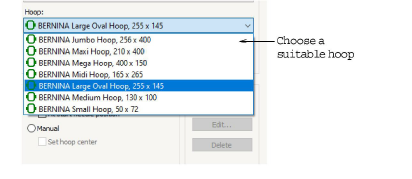
Click the Show Hoop Template icon to toggle hoop template display.